You can insert equation symbols outside a math region by using Math AutoCorrect.
You can type most equations quickly by using Math AutoCorrect codes. For example, to align an equation array, you can use @ and &, as in the following:
\eqarray(x+1&=2@1+2+3+y&=z@3/x&=6)<space>
which resolves to this:
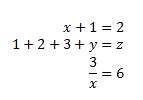
To get | Type |
| … |
| \above |
| \aleph |
| \alpha |
| \Alpha |
| \amalg |
| \angle |
| \approx |
More details can be find in this link.